Recuva 是一款由 Piriform 所開發的免費資料救援軟體,隨著磁碟容量不斷提升,使用者儲存在磁碟中的資料也就越來越多。因此,每當在處理磁碟中的資料時,總是有可能不小心誤刪了某些重要資料,這時候我們就可以使用 Recuva 來拯救那些珍貴的資料了!
Recuva 適用磁碟,同時也支援數位相機的記憶卡、隨身碟…等儲存裝置。當您發現誤刪檔案時,此時千萬要記住不可再對磁碟做出任何寫入的動作,以免您誤刪檔案的磁區被覆寫。
官方網站 : http://www.piriform.com/recuva
Recuva 1.42.544
安裝說明 :
Recuva (pronounced "recover") is a freeware Windows utility to restore files that have been accidentally deleted from your computer. This includes files emptied from the Recycle bin as well as images and other files that have been deleted by user error from digital camera memory cards or MP3 players. It will even bring back files that have been deleted from your iPod, or by bugs, crashes and viruses!
Simple to use interface - just click 'Scan' and choose the files you want to recover
Easy to use filter for results based on file name/type
Simple Windows like interface with List and Tree view
Can be run from a USB thumb drive
Restores all types of files, office documents, images, video, music, email, anything.
Supports FAT12, FAT16, FAT32, exFAT, NTFS, NTFS5 , NTFS + EFS file systems
Restores files from removable media (SmartMedia, Secure Digital, MemoryStick, Digital cameras, Floppy disks, Jaz Disks, Sony Memory Sticks, Compact Flash cards, Smart Media Cards, Secure Digital Cards, etc.)
Restores files from external ZIP drives , Firewire and USB Hard drives
It's fast, tiny and takes seconds to run!
Recuva的(發音為“恢復”)是一個免費的Windows實用工具來恢復已意外地從計算機中刪除的文件。這包括從回收站以及圖像和其他文件已經從數碼相機記憶卡或MP3播放器的用戶錯誤刪除的空文件。它甚至會帶回已被刪除的文件從您的iPod,或錯誤,崩潰和病毒!
簡單的使用界面 - 只需點擊“掃描”,並選擇你要恢復的文件
易於使用的結果篩選的基礎上文件名/類型
簡單的Windows,如列表和樹視圖界面
從USB拇指驅動器,可以運行
恢復所有文件,辦公文檔,圖像,視頻,音樂,電子郵件,任何類型。
支持FAT12,FAT16和FAT32,exFAT的時,NTFS,NTFS5,NTFS的EFS文件系統
恢復文件從可移動媒體(SmartMedia卡,安全數字,記憶棒,數碼相機,軟盤,JAZ磁盤,索尼記憶棒,CF卡,智能媒體卡,安全數碼卡等)
從外部ZIP驅動器,Firewire和USB硬盤驅動器恢復文件
它速度快,很小,只需幾秒鐘運行!
多國語言版本,看你想安裝哪種版本
GOOGLE廣告,不一定要安裝
開始使用
需要救援哪種資料,可以選擇其他(所有檔案)
儲存在何種位置
確認開始搜尋
一般模式,看起來很亂,可以修改為進階模式
如果是圖片,則會顯示出預覽
進階模式中顯示
點選好檔案,開始救援,資料即可恢復!!
北區電腦維修維護安裝組裝, 電腦維修, 電腦安裝, 電腦組裝, 掃毒, 防毒軟體, 硬體檢修, 企業維護, 電腦資源垃圾清理, 電腦軟硬體, 電腦清理, 硬碟, 整理,垃圾, 電腦疑難雜症, 台北電腦維護, 組裝
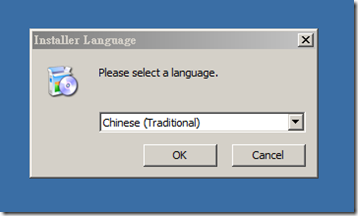
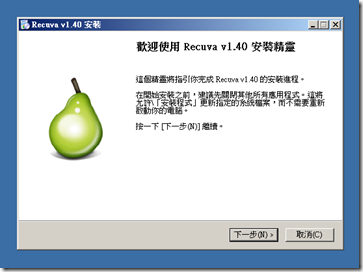


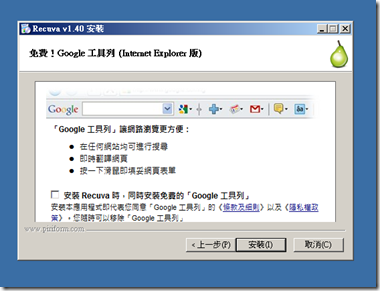
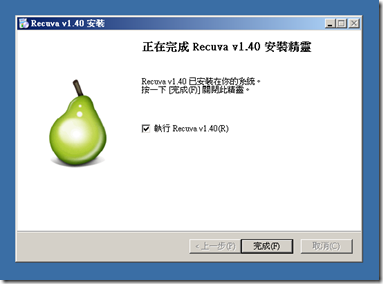










 留言列表
留言列表
